- Home
- »
- Products
- »
- Climate System
- »
- Touch Controller
LUBING Touch Control
Clear symbols, simple menu structures
LUBING Touch Control is easy to use. The ergonomically designed menu interface supports an intuitive grasp of features and capabilities.

BASIC OPERATION OF THE SYSTEM
This is undertaken from the controller which is characterized by its intelligent system and intuitive operating features:
- Frequently used functions are integrated as direct-access functions. Less often used and administrative functions are placed in subordinate menus
- Basic pictograms and simple menu structures ensure that all required functions can be understood and activated quickly and easily
- Status messages and instructions are shown in context on the interactive display and guide the user through the operations in a logical sequence.
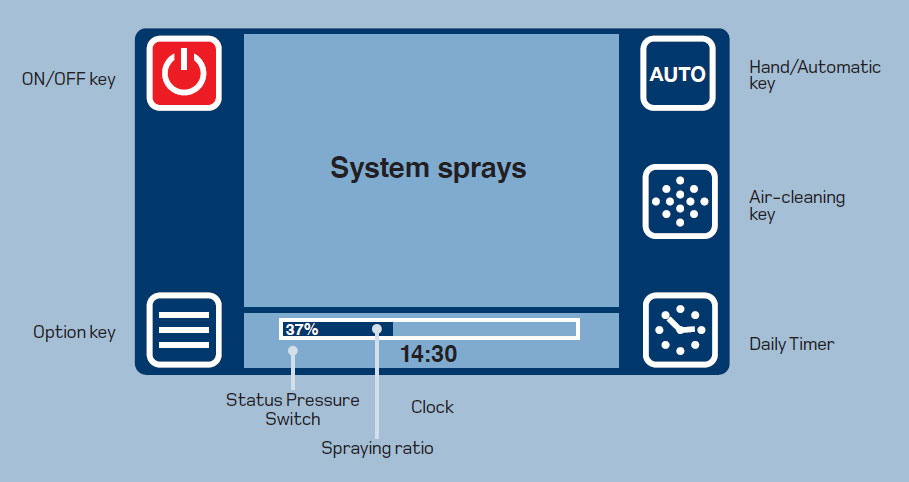

Use the arrow keys to select individual menu items or areas. After selecting a change function (EDIT), the +/- keys are displayed. These can be used to change values.

The AIR-CLEANING key turns the dust binding mode on or off. When the function is switched on (green), the system runs at the previously set dust binding interval, but only if it is otherwise not activated in auto mode.

Press the OK key to confirm a selection or a value change. Only after this confirmation the change is made.

The daily timer can be switched on or off with the DAILY TIMER key. When the function is switched on (green), the system is only active during the set operating time. It can be switched off automatically with this function, e.g. at night.

Press the ON/OFF button to switch the system on or off. (red = ON) Note: This button has no emergency stop function! The emergency stop switch is mounted directly on the pump unit.

Press the OPTION key to enter the menu.

The AUTO key is used to switch between manual and automatic mode(green= auto mode). In manual mode, the system runs continuously in the set interval, in automatic mode it runs parameter-controlled, either via the connected sensors or via the external climate computer. The system will not operate without a signal from the climate computer and so the sensors must be uncapped, operational and the climate computer set to AUTO and ON.

The ESC key is used to jump back in the menu or to cancel an operation.

The HOME button returns to the standard screen.

The EDIT key can be used to change variable values.
NEW!
LUBING Touch Control LCMS vario
With LUBING TouchControl LCMS Vario, the LUBING TouchControl is now also available to control several sections with connection for sensors. Sensors for temperature and humidity can be connected here in two sections. With an LCMS extension box, two additional sections with sensors can be associated with each box.






